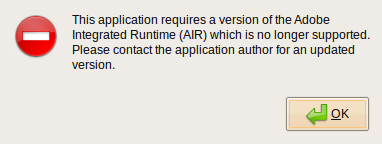Definitive howto: Flex Builder 3 in Ubuntu Linux 9.04
Two weeks ago I
had to reinstall Ubuntu.
Yesterday I spent some time setting up Flex
Builder in my
new Linux
installation. This time I faced even more difficulties than the last
time, months ago. Definitely,
Adobe is not paying much
attention to its Linux developers — looking through
Adobe.com and Adobe
Labs, stuff regarding
Flex development in Linux stays pretty much as (bad as) it was one year
ago or so. I finally managed to get the Flex 3 IDE and version 3.0.0 of
the AIR SDK to run
with Eclipse 3.3.2, and to
launch both the AIR runtime and the
Flash
plug-in for Firefox
from within Eclipse as needed (run and debug modes). The process is
no apt-get install, and is not well documented. At the end I combined
instructions
and
tips
from Adobe Labs,
one
or
two
comments from forums and the workaround for a bug filed in
Jira.
This recipe summarises the process in detail and, following it step by
step, in a few minutes you will be running Flex Builder 3 in Ubuntu 9.04
Jaunty Jackalope. This recipe might be applicable to other versions
of Ubuntu, and even to other
Debian-based
distros. There are six main steps:
- Install a JRE
- Install the Eclipse SDK
- Install the FB3 plug-in for Eclipse
- Back up one SWC library
- Upgrade the AIR SDK
- Repair the offending SWC library from the backup
A few notes before going into details. First of all, bear in mind that the Linux version of FB3 is an unsupported alpha, and that some key features are (still) missing in it. The most important one is the design view, but also the states view, the profiler and four other features. If these are important limitations for you, you might need to consider virtualisation instead (or a different base OS altogether). Second, there is no stand-alone FB3 for Linux. Flex developers running Windows or Mac OS are used to installing either the FB3 plug-in on top of an existing Eclipse installation or the FB3 stand-alone bundle provided by Adobe. In Linux, on the other hand, there is no option but to install the Eclipse SDK first, and then the FB3 plug-in on top of it. Third, Java is a dependency: the FB3 plug-in needs Eclipse, and Eclipse needs a JRE. Fourth, if you plan to build AIR applications for the desktop (as opposed to Flash applications for the web) you might need to install the AIR runtime separately, in addition to the steps listed here. Finally, here I use Bash commands to illustrate these steps in detail and without ambiguity; but most of these steps, if not all of them, you can accomplish using your file manager and visual tools of choice instead.
-
Install a JRE
$ sudo apt-get install sun-java6-jre
This will also install
sun-java6-bin. You can now check that Java has been installed successfully, the usual way:$ java -version
-
Install the Eclipse SDK
From all the bundles that Eclipse.org provides, pick and download a minimal Eclipse SDK (you won't need all those fancy plug-ins, and they can be added after the installation anyway). Whatever the bundle, it needs to be version 3.3.x, codename Europa. The IDE “for Java developers” [Europa] is the best option:Extract the files from the archive and then move the base
eclipse/directory to, for example,/usr/local/:$ tar -xzf eclipse-java-europa-winter-linux-gtk.tar.gz $ sudo mv eclipse /usr/local/
Create a permanent workspace for Eclipse:
$ mkdir ~/eclipse-workspace/
Launch Eclipse:
$ /usr/local/eclipse/eclipse &
-
Install the FB3 plug-in for Eclipse
Download Flex Builder for Linux and give yourself permission to run the file:$ wget "http://download.macromedia.com/pub/labs/flex/flexbuilder_linux/flexbuilder_linux_install_a4_081408.bin" $ chmod u+x flexbuilder_linux_install_a4_081408.bin
Create a new directory for FB3 and make it your own:
$ sudo mkdir /usr/local/flex-builder/ $ sudo chown $USER:$USER /usr/local/flex-builder/
Run the installer:
$ ./flexbuilder_linux_install_a4_081408.bin
Accept the license. When asked where to install Flex Builder, browse to the directory you just created (
/usr/local/flex-builder/). When asked where Eclipse is currently installed, browse to the directory where you copied Eclipse (/usr/local/eclipse/). If you plan to develop for the Flash Player, tick the option to install the debug version of Flash Player 9 for Firefox (but you might be able to download it separately anyway). The “pre-installation summary” should look similar to this:Once the installation finishes you can launch FB3:
$ /usr/local/flex-builder/Adobe_Flex_builder.sh &
Flash projects will run fine …but most likely AIR projects won't work. When you try to build and launch an AIR app, you will see this error message in Eclipse:
-
Back up one SWC library
$ cp /usr/local/flex-builder/sdks/3.0.0/frameworks/libs/air/airglobal.swc ~
-
Upgrade the AIR SDK
Download the AIR SDK for Linux to a temporary directory and uncompress it:$ mkdir ~/tmp-air/ $ cd ~/tmp-air/ $ wget "http://airdownload.adobe.com/air/lin/download/latest/air_1.5_sdk.tbz2" $ tar -xjf air_1.5_sdk.tbz2 $ rm air_1.5_sdk.tbz2
Delete the current SDK 3.0.0
runtime/directory from the FB3 installation directory:$ rm -rf /usr/local/flex-builder/sdks/3.0.0/runtimes/
Overwrite the SDK 3.0.0 with the version you downloaded (it will overwrite some files — that's fine):
$ cp -a ~/tmp-air/* /usr/local/flex-builder/sdks/3.0.0/
Replace these two files:
$ cd /usr/local/flex-builder/sdks/3.0.0/bin/ $ rm adl_lin adt_lin $ mv adl adl_lin $ mv adt adt_lin
Create this new symbolic link:
$ cd /usr/local/flex-builder/sdks/3.0.0/runtimes/air/ $ ln -s linux/ Linux
Now it will almost work. When you run FB3 and try to run an AIR app, you will get this error:
-
Repair the offending SWC library from the backup
$ cp ~/airglobal.swc /usr/local/flex-builder/sdks/3.0.0/frameworks/libs/air/
This will fix the previous error. Try to build Flash and AIR apps again in FB3; everything should work fine.